You’ll Need
Family/Home Commitments Projects Blogging Personal Research |
Welcome! And Thank you for stopping by.
Are you thinking: "What is this blog all about?"
I am glad you asked.
As a professional reader, I spend my days reading the Internet. When I find something of interest I share it here. If you like the information presented here, please subscribe to my blog.
If you would like a customized report delivered directly to you, please subscribe to The Data Digger service. A subscription to The Data Digger service will save you hours of time researching. You will be satisfied you have the information you need and you will have more time to focus on other priorities.
I hope you enjoy the information shared here.
Friday, March 21, 2008
Taming the Inbox is possible
Subscribe to:
Post Comments (Atom)
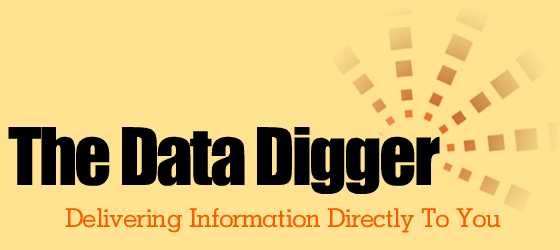

No comments:
Post a Comment